
- #Kon boot windows 7 ultimate install#
- #Kon boot windows 7 ultimate windows 10#
- #Kon boot windows 7 ultimate software#
- #Kon boot windows 7 ultimate password#
- #Kon boot windows 7 ultimate professional#
Refund requests without previously mentioned video proof of not working will not be acknowledged.
#Kon boot windows 7 ultimate software#
In order to get a refund you will need to provide a video demonstrating your problems with the software (booting target system with kon-boot media). Not meeting / ignoring Systemanforderungen won't be accepted for refund. You have 14 days to submit a refund request (counting from the day of your purchase). Refund policy: If kon-boot worked successfully on at least one of your computer you're not qualified for refund. Software will be available for downloading only during free support period (different for each license).
#Kon boot windows 7 ultimate install#
Please note: One kon-boot license permits the user to install kon-boot on only one USB pendrive. The provided total number of concurrent users cannot exceed the number of purchased licenses. Commercial Licenses registered to a legal entity allow for use of the software on any computer, operating system, and by the registered user within the legal entity. They include 1 year of free updates and 6 months free support. ** Perpetual Commercial Licenses are available to a developer within a a company or organization, requiring the software for general commercial use. Personal licenses purchased by organizations and business entities are invalid. Concurrent usage and license transfer is not allowed.
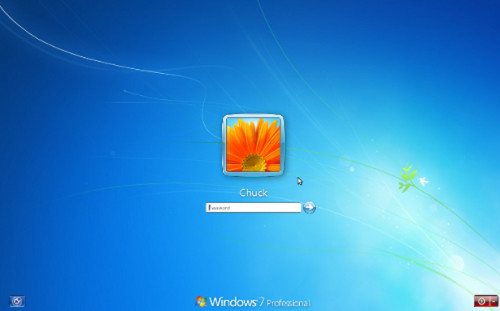
A perpetual personal license can be used only by the named person who purchased it. * Perpetual Personal Licenses include 6 months of free updates and 1 month of free support.
#Kon boot windows 7 ultimate windows 10#
SecureBoot-Bypass und Online-/Live-Passwort-Bypass für Windows 10 ist nur in COMMERCIAL-LIZENZEN vorhanden (UEFI-Modus nur Windows 10 圆4). Kon-Boot ist weltweit das einzige Tool, das die Online-(Live-)Kontoautorisierung unter Windows 10 umgehen kann (erfordert UEFI & kommerzielle Lizenz). Microsoft Windows Vista Home Basic 32Bit/64Bit.Microsoft Windows Vista Home Premium 32Bit/64Bit.Microsoft Windows Vista Business 32Bit/64Bit.Microsoft Windows Vista Enterprise 32Bit/64Bit.Microsoft Windows Server 2003 Standard 32Bit/64Bit.Microsoft Windows Server 2003 Datacenter 32Bit/64Bit.Microsoft Windows Server 2003 Enterprise 32Bit/64Bit.Microsoft Windows Server 2003 Web Edition 32Bit/64Bit.Microsoft Windows Server 2008 Standard 32Bit/64Bit.Microsoft Windows Server 2008 Datacenter 32Bit/64Bit.Microsoft Windows Server 2008 Enterprise 32Bit/64Bit.Microsoft Windows 7 Home Premium 32Bit/64Bit.
#Kon boot windows 7 ultimate professional#
#Kon boot windows 7 ultimate password#
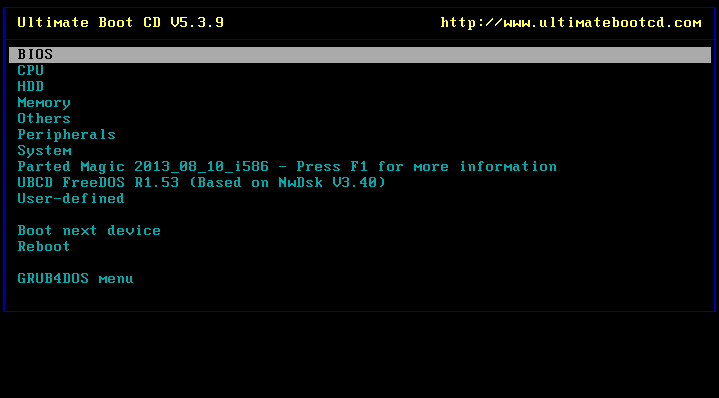
Microsoft Windows 7 32Bit/64Bit (all versions including EFI) Microsoft Windows Vista 32Bit/64Bit (all versions) Microsoft Windows Server 2008 32Bit/64Bit (all versions) Microsoft Windows Server 2003 32Bit/64Bit (all versions) Microsoft Windows XP 32Bit/64Bit (all versions since SP2)
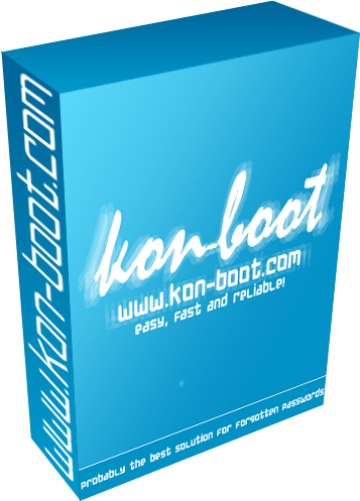
To stay up to date follow us on twitter Requirements Windows 8/8.1 online account authorization bypass! Technical diagnostics hold after repair, rescue data or to check the security system - easy, simple, quick and easy! Kon-Boot boot from floppy / cd / usb, runs in a quiet mode automatically.Īll you need to enter the password-protected account Windows - is to create bootable media with Kon-Boot (or integrate into your multi-boot utility assembly that uses the loader grub), insert the media with Kon-Boot the computer / device with Windows and boot from the media. What is your favorite password is not overwritten when you restart Windows and the original contents of the nucleus and its authorization procedure restored. Kon-Boot - is an application that modifies the contents of the Windows kernel on the fly / at boot time, bypassing the authorization system and allowing Windows to enter a password-protected user account without a password.


 0 kommentar(er)
0 kommentar(er)
